Payzen
The Payzen extension allows customer to pay using Payzen.
The implementation use PayZen embedded form / Javascript with REST API to create payments.
This extension is only compatible with Magento1/OpenMage, we are working on Magento2 compatibility before 3.4.0.
Installation
First, you need to install the @front-commerce/payzen package:
$ pnpm add @front-commerce/payzen
Lyra Collect support
Lyra Collect is a payment solution that shares the same infrastructure and API with Payzen. In Front-Commerce, it is the exact same module that is used. The only differences are:
- the
FRONT_COMMERCE_PAYZEN_PRODUCTenvironment variable (to be set tolyra_collect)
Configure your environment
Get your access keys by following the
Payzen documentation.
Update your .env with the following values:
Follow the environment variable reference to learn how to set them.
FRONT_COMMERCE_PAYZEN_PUBLIC_KEY=58039770:testpublickey_xxxxxxx
FRONT_COMMERCE_PAYZEN_PRIVATE_KEY=58039770:testpassword_yyyyyyy
FRONT_COMMERCE_PAYZEN_SHA256=xxxxxxxxx
#FRONT_COMMERCE_PAYZEN_PRODUCT=payzen # use lyra_collect to switch to Lyra Collect's API URLs
You must also configure notifications in Payzen or Lyra "expert mode" to ensure only one notification is sent upon payment, to prevent multiple orders being created for a single payment:
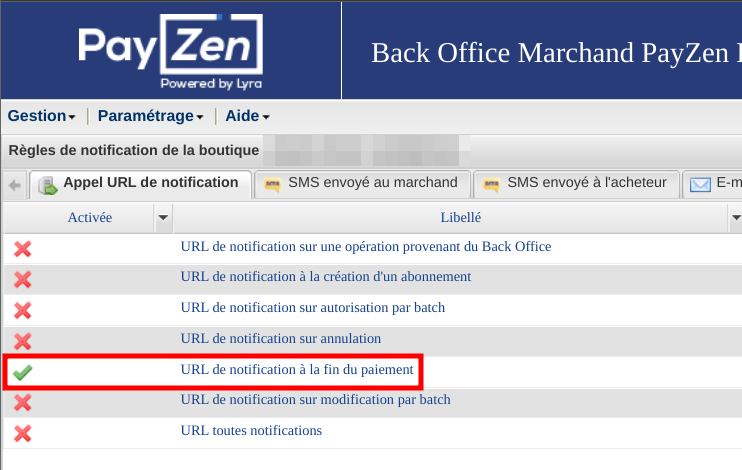
Then follow one of this guide to integrate Payzen
Contacting Lyra's support
If you ever have to contact Lyra's support team, here are some recommendations in order to increase efficiency and ensure your issue could be handled by people more aware of Front-Commerce.
- mention the fact that you are using Front-Commerce
- don't mention your backend (i.e: Magento)
- ask that the "support grand comptes" handles your request (Nicolas, Rémi or Maxime)