React components structure
When working on a Front-Commerce project, you will have to override existing components from our base theme to adapt pages to your context. It is important to understand how we structured our codebase to be more efficient in your day-to-day tasks.
In Front-Commerce we split our components in two categories: the UI
components available in the components folder, and the Business components
available in the modules and pages folders.
src/
├── ...
└── web/
└── theme/
├── components/
| ├── atoms/
| ├── molecules/
| ├── organisms/
| └── templates/
├── modules/
└── pages/
But what does that mean? Where should we put our components?
TL;DR
- UI components should be highly reusable and only have theming concerns. They
are in
src/web/theme/components/and organized according the Atomic Design principles - Business components are components that are used once which contain complex business logic. They are split in two: the pages entry point and the modules which can be reused in multiple pages.
In order to understand why, let's go through the history of Front-Commerce.
Step 1: Atomic Design
Back in early 2016, we started with the will to apply the Atomic Design principles. Indeed, it is a really good canvas for those who want to put their feet in the Design System world. It gave us guidelines that should help to keep our theme nice, clean and consistent. We only needed to split our components in 5 folders : atoms, molecules, organisms, templates and pages.
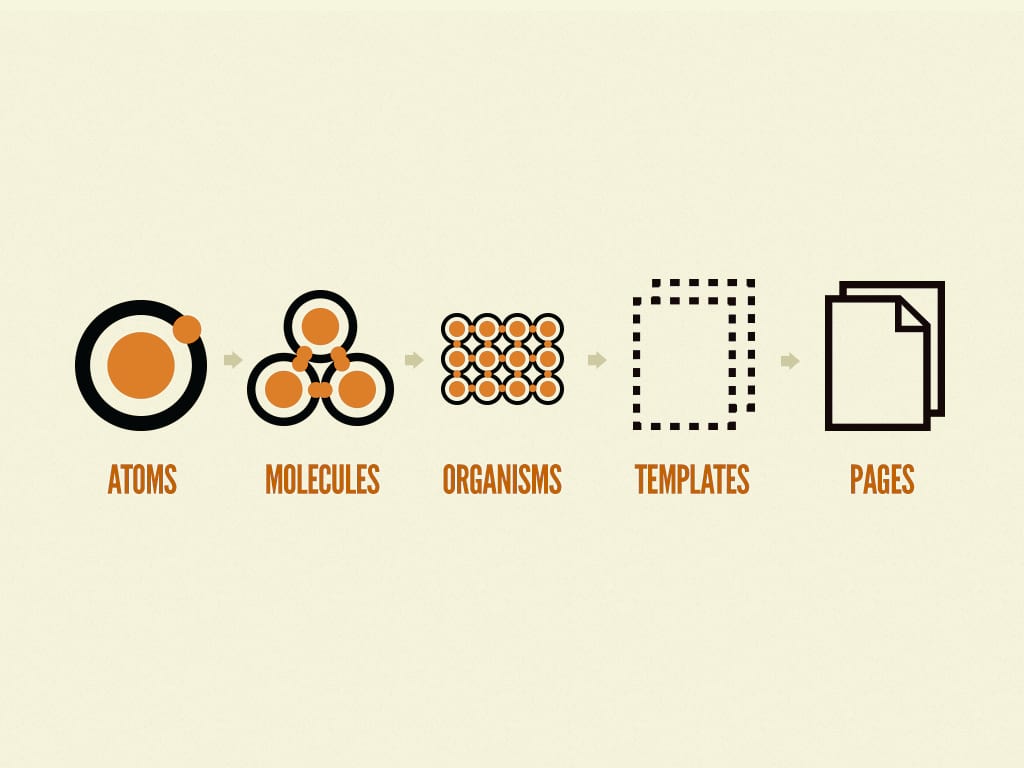
And overall, it seemed like a perfect fit with React which embraced the ideas of components. We believed that splitting our components in tiny pieces would help us applying those principles. By assembling them together we could create whole pages easily. Thus, we ended with this kind of structure:
src/
├── ...
└── web/
└── theme/
├── atoms/
├── molecules/
├── organisms/
├── templates/
└── pages/
Step 2: Fuse templates and pages
And we built our first components eagerly! Everything went well until we built our first templates/pages components. Indeed, since there was no distinction between UI and business logic, templates were already full grown pages.
So we just considered that the difference didn't stand in our case and got rid
of pages folder and moved the components to the templates folder.
src/
├── ...
└── web/
└── theme/
├── atoms/
├── molecules/
├── organisms/
└── templates/
Step 3: Split business and UI logic
The core product continued to grow, we had more and more components and the sun was shining. But after a while we felt that the theme was inconsistent. Even though it was the whole point of Atomic Design, we failed at building a homogeneous theme.
So we stopped and looked back for a bit. What was wrong here?
The root cause was that it was really hard to find existing components. It led to many duplicates. The theme components were actually drowned in the middle of the business logic components.
That's why we brought the pages components back. They would be the React
Components containing specific business logic, fetching data from the outside
and giving life to UI components. In order to emphasize this decision, we
created a new folder called components which would contain all the UI
components (atoms, molecules, organisms and templates).
src/
├── ...
└── web/
└── theme/
├── components/
| ├── atoms/
| ├── molecules/
| ├── organisms/
| └── templates/
└── pages/
And everything seemed perfect here. The theme got its consistency back and it was easy to create new pages only by using the existing building blocks.
Step 4: Split pages and modules
However, there was still one last thing that felt off. In pages, there would
be components that would refer to only a small part of the page. It wasn't that
annoying, but it made things fuzzier for external users. How would they know
which component was the root page component and which one would only be a small
module?
That's why we decided to split the pages folder in two:
pagesfor the root componentsmodulesfor the smaller components that still contained business logic
src/
├── ...
└── web/
└── theme/
├── components/
| ├── atoms/
| ├── molecules/
| ├── organisms/
| └── templates/
├── modules/
└── pages/
Learn more about:
- /src/web/theme/components: the UI Components
- /src/web/theme/modules: the Business Components
- /src/web/theme/pages: the Pages Components
What's next?
We are now pretty confident that this structure is stable enough and will help you through the creation of brand new themes. We have already built ourselves two custom themes for production stores based on this structure, and it was a breeze.
Additionally, if things were to change in the future, rest assured that we will provide a smooth migration path by adding deprecation warnings, codemods and such things. We want you to stay focused on the value you provide to your clients rather than on technical maintenance.