In-Stock Alert
Since version 2.15
In-stock alerts allow users to subscribe to email notifications when a product is out of stock, so the customer can notify them as soon as it is back in stock. This guide explains how to enable the feature in your application and adapt it to your specific needs.
Currently supported for Magento 1 (OpenMage LTS) and Magento 2, enabling this feature will add a button on a product's detail page for every product that is out of stock.
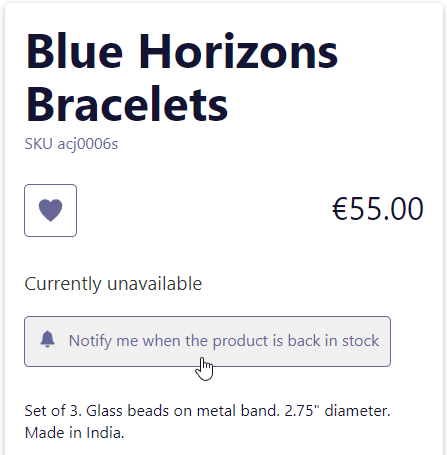
Enable In-Stock Alerts in your project
To use in-stock alerts in your project, you must first make sure the feature is enabled in your backend configuration.
Magento 1 (OpenMage LTS)
Navigate to System > Configuration > Catalog > Catalog. Within the
Product Alerts menu, make sure Allow Alert When Product Comes Back in-Stock
is set to Yes.
Magento 2
Navigate to Stores > Configuration > Catalog > Catalog. Within the
Product Alerts menu, make sure Allow Alert When Product Comes Back in Stock
is set to Yes.
Customize In-Stock Alert texts
By default, having the configuration enabled for in-stock alerts in your backend
will automatically add the default component (SubscribeToInStockAlert) on each
out-of-stock product page.
The placeholders and messages displayed by the SubscribeToInStockAlert
component have translation keys prefixed with modules.SubscribeToInStockAlert.
You can customize the text from your application translations files.