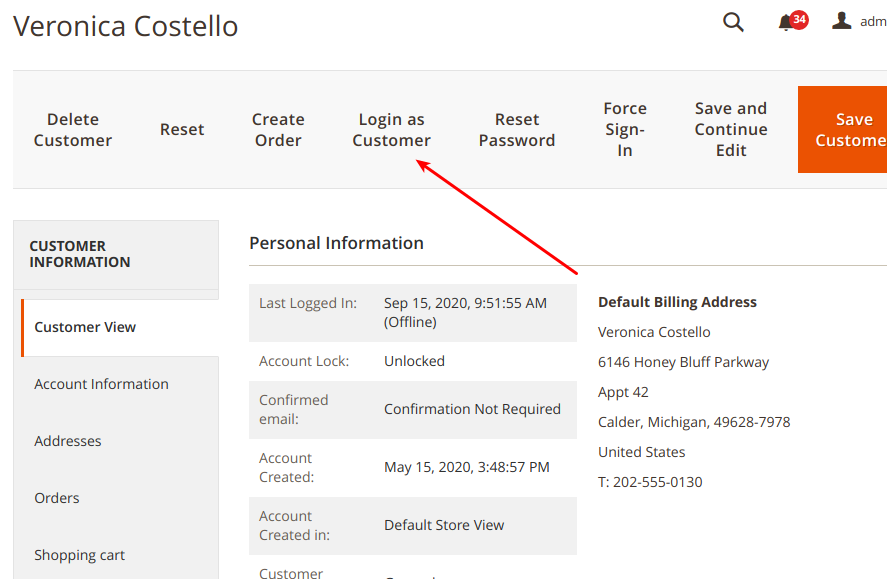Log as Customer
Since version 2.3
Magento administrators can log in as a Customer on their Front-Commerce storefront. It is a highly requested feature from merchants and customer support teams. This guide explains how Front-Commerce applications can leverage this feature in a headless context.
This feature is part of our Magento Admin detection feature to empower store owners in their day to day activities. You must ensure the Admin detection feature is correctly configured before enabling this one.
How does it work?
The "Log as Customer" feature starts from a button from the Magento Customer page in admin. Clicking on this button will generate an authentication token and redirects the admin user to the customers default storefront.
Admins can then log out from the customer account and log as another customer if needed.
This feature does not work with Firefox because of Total Cookie Protection in Standard mode. To workaround this issue, you can turn off the Enhanced Tracking Protection for your Magento admin interface.
Configuring your environment
Prerequisites: the 2.2.x version of the Front-Commerce Magento module is installed and the admin user detection is properly configured.
Then, you have to make sure that Magento admin interface users that need to be able to log in as a customer have the corresponding ACL in their assigned role under Systems > Permissions > User Roles:
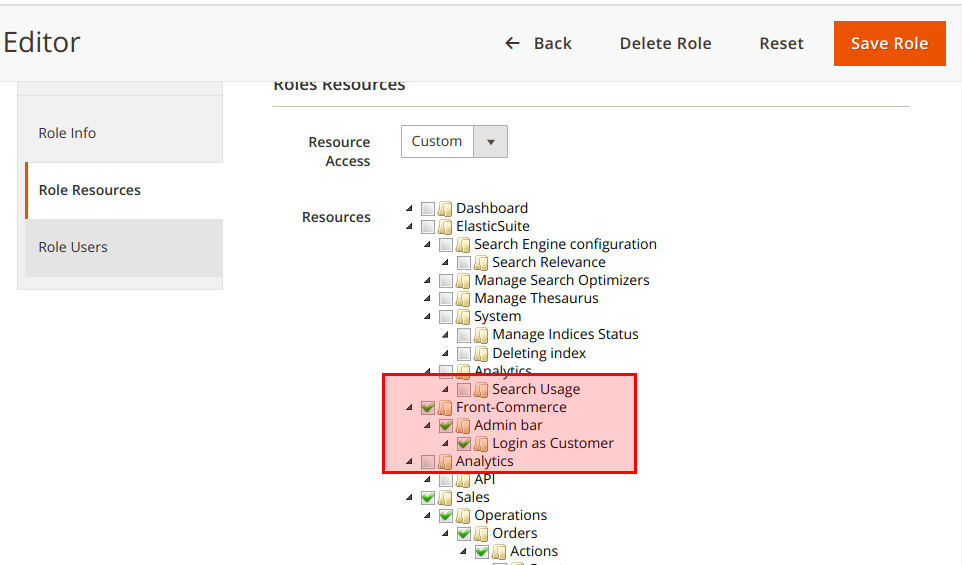
Log as Customer
From the Customer page, you must now view a "Login as Customer" button. Click on it, and if everything is properly configured you might be authenticated on the storefront as this Customer.